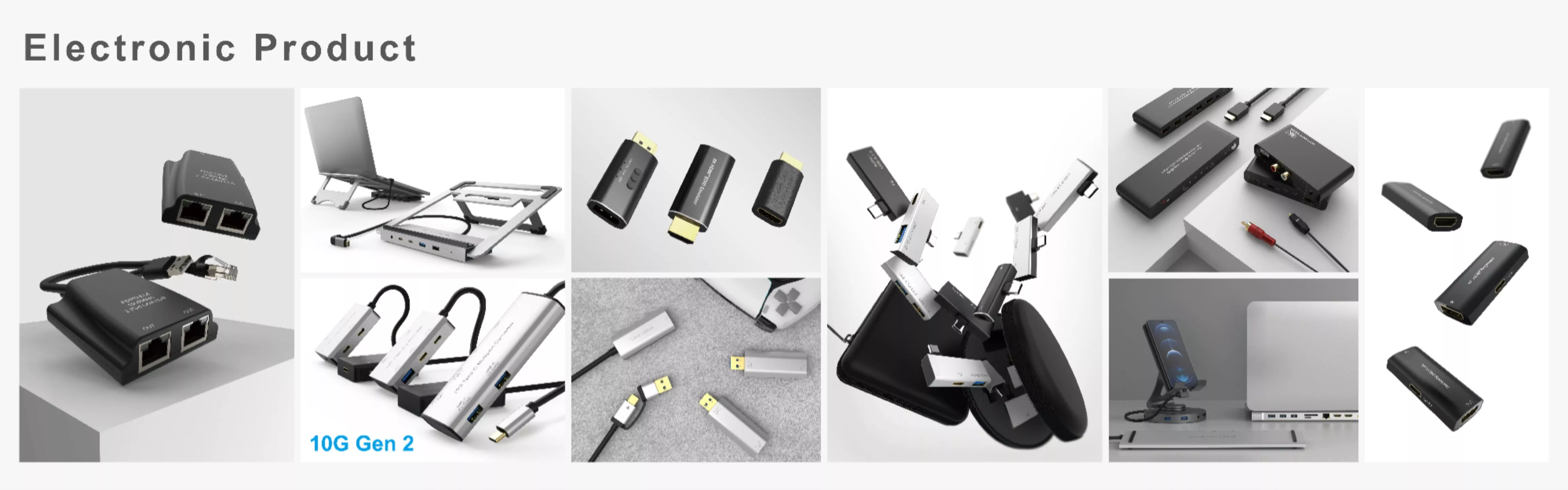1 /
1
8K HDMI® EDID Emulator
HDED-200
Description:
- Input: HDMI® male
- Output: HDMI® female
- Hide the sink's EDID and provide the general EDID to source.
- Backup EDID without IC programer (Back up Mode)
- Supports VESA and CEA spec
- Support HDMI®2.1
-
2 modes available: Default mode, Backup Mode
Default mode supports resolution up to 4K@60Hz
Backup mode supports resolution up to 4K@120Hz, 8K@60Hz
- LED : Indicator
- Learning Button: Learn the screen's EDID or revert to the default EDID
- Default mode:
Connect the source and the display to the emulator, You can use the default EDID provided by the emulator immediately.
The EDID name for this mode is HDMI_8K EDID, which supports up to HDMI® 2.0.
And in this mode, the LED indicator does not light up. - Backup Mode:
After connecting the source and the display to the emulator, long press the learning button for 3 second.
The LED light will flash and then stay on, indicating that the EDID of the backend display has been learned. - Restore default EDID:
Connect the emulator to the source without connecting the display, long press the learning button for 3 second.
The LED light will flash and then stay off, indicating that the default EDID has been restored.


The terms HDMI, HDMI High-Definition Multimedia Interface, HDMI Trade dress and the HDMI Logos are trademarks or registered trademarks of HDMI Licensing Administrator, Inc.